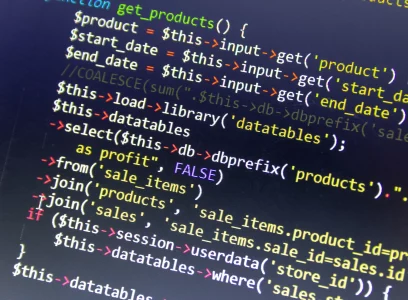PHP, short for Hypertext Preprocessor, is a powerful scripting language that has revolutionized web development. With its dynamic and versatile nature, PHP allows developers to create interactive and feature-rich websites with ease. Whether you’re building an e-commerce platform or a personal blog, understanding how to optimize PHP settings plays a crucial role in enhancing your website’s performance.
In this blog post, we’ll delve into the world of advanced PHP configuration techniques. We’ll explore common performance issues that arise from default settings and uncover best practices for maintaining optimized PHP configurations. So grab your coding hat and get ready to supercharge your website’s speed and efficiency!
Understanding the Basics of PHP Configuration
PHP configuration plays a crucial role in the performance and functionality of PHP-based web applications. Understanding the basics of PHP configuration is essential for developers to optimize their code and ensure smooth execution.
One fundamental aspect of PHP configuration is the php.ini file. This file contains various settings that control how PHP behaves on a server. It includes directives like memory_limit, max_execution_time, and error_reporting, which can be adjusted to meet specific requirements.
Another important consideration is the extensions loaded by PHP. These extensions provide additional features and functionality but can also impact performance if not properly configured. Developers should carefully select and enable only the necessary extensions for their application to minimize overhead.
Understanding how PHP handles resources such as database connections or file operations is vital for efficient programming. Properly managing resource usage helps prevent bottlenecks and improves overall performance.
Optimizing opcode caching can significantly enhance PHP’s speed. Opcode caching eliminates the need to recompile scripts on each request by storing precompiled bytecode in memory, resulting in faster execution times.
Considering security aspects within PHP configuration is crucial too. Configuring settings like display_errors or expose_php appropriately helps protect sensitive information from being exposed to potential attackers.
Understanding the basics of PHP configuration empowers developers to fine-tune their applications’ performance while ensuring stability and security. By mastering these fundamentals, developers can unlock the full potential of their codebase and deliver high-performance web applications.
Common Performance Issues with Default PHP Settings
When it comes to web development, PHP is one of the most popular programming languages out there. It’s highly versatile and widely used for creating dynamic websites and applications. However, if you’re not careful with your PHP configuration settings, you may encounter some common performance issues.
One of the main culprits for poor performance is the default settings that come with PHP. These settings are often not optimized for specific server environments or application requirements. For example, the default memory_limit setting may be too low for an application that requires a large amount of memory.
Another issue can arise from the default max_execution_time setting, which determines how long a script can run before it times out. If this value is set too low, longer scripts may get cut off prematurely, leading to incomplete executions and unexpected errors.
The default error_reporting level can also impact performance. By keeping all error reporting enabled in production environments, unnecessary overhead is generated as every little warning or notice gets logged.
File upload limitations such as post_max_size and upload_max_filesize can cause issues when dealing with larger files.
To overcome these common performance issues with default PHP settings, it’s important to customize your configuration based on your specific needs. This involves adjusting values like memory_limit and max_execution_time according to the demands of your application.
Fine-tuning error reporting by disabling notices or warnings in production environments will help reduce unnecessary overhead on server resources.
Lastly but importantly, reviewing and increasing file upload limits where necessary ensures smooth handling of larger files without encountering any unexpected errors during uploading processes.
By taking these considerations into account and optimizing your PHP configuration accordingly, you can significantly enhance the overall performance of your web applications while avoiding potential pitfalls caused by default settings.
Best Practices for Maintaining Optimized PHP Settings
Best practices for maintaining optimized PHP settings are crucial to ensure smooth and efficient web development. By fine-tuning the configuration, developers can enhance the performance of their PHP applications.
One important practice is to enable opcode caching. This feature stores compiled PHP code in memory, reducing the need for repetitive compilation and improving execution speed. Popular opcode caches like APCu or OPcache can be easily integrated into PHP installations.
Another practice is to adjust memory limits appropriately. Setting a higher value for memory_limit allows PHP scripts to utilize more memory, preventing potential issues caused by insufficient memory allocation.
It is essential to optimize session handling. Storing sessions in a database instead of files can improve scalability and security. Implementing session garbage collection ensures that expired sessions are promptly removed from storage.
Enabling Gzip compression reduces file sizes during transmission, resulting in faster page loading times for users.
Using a Content Delivery Network (CDN) is also recommended as it distributes static content across multiple servers worldwide, delivering data faster to users based on their geographical location.
Keeping up with regular updates and security patches is vital for maintaining optimal PHP settings. These updates often include bug fixes and performance improvements that enhance overall system efficiency.
By adhering to these best practices, developers can maximize the potential of their PHP applications while providing an improved user experience without sacrificing stability or security.
Conclusion
In this article, we have explored the importance of optimizing PHP for enhanced web development performance. We started by understanding the basics of PHP configuration and how it affects the overall functioning of our applications.
We then delved into some common performance issues that can arise from using default PHP settings. From memory allocation to script execution time, these issues can significantly impact the speed and efficiency of our websites.
But fear not! We also discussed some best practices for maintaining optimized PHP settings. By tweaking variables like memory_limit, max_execution_time, and opcache.enable, we can fine-tune our PHP environment to better suit our specific needs.
By implementing these advanced configuration techniques, we can achieve notable improvements in website loading times, reduced resource consumption, and an overall smoother user experience.
Optimization is an ongoing process. As your application evolves and scales with time, revisiting your PHP settings periodically will ensure they remain optimal for your current requirements.
So go ahead and start experimenting with these techniques on your own projects! Don’t be afraid to test different configurations or seek guidance from online resources if needed. With patience and practice, you’ll become a master at optimizing PHP for peak performance!
Now it’s time to take what you’ve learned here today and apply it to your own projects. Start exploring those advanced configuration techniques – tweak those variables – optimize until you’re satisfied with the results!